Mithril and Webpack
Michael Hellein
Doc / Presentation
Why are we here?
Some Context
We want to create modular and performant client-side applications, with a maximum of "just plain JavaScript" and a minimum of boilerplate.
Webpack
Webpack is an opinionated module bundler for front-end assets. Like Browserify, it lets us treat local files as modules, concatenating intelligently.
var something = require('./something.js');Mithril
Mithril is a lightweight client-side MVC framework. Like React, it has one-way data flows and virtual DOM diffing.
var m = require('mithril');
m.mount(document.body, {
view: function() { return m('p', 'Hello, world.') }
});They Taste Great Together
Mithril does not have a module registry, because JavaScript already does: require/import. Webpack provides that until we're able to adopt ES2015 and HTTP/2.0.
Webpack
The Concept
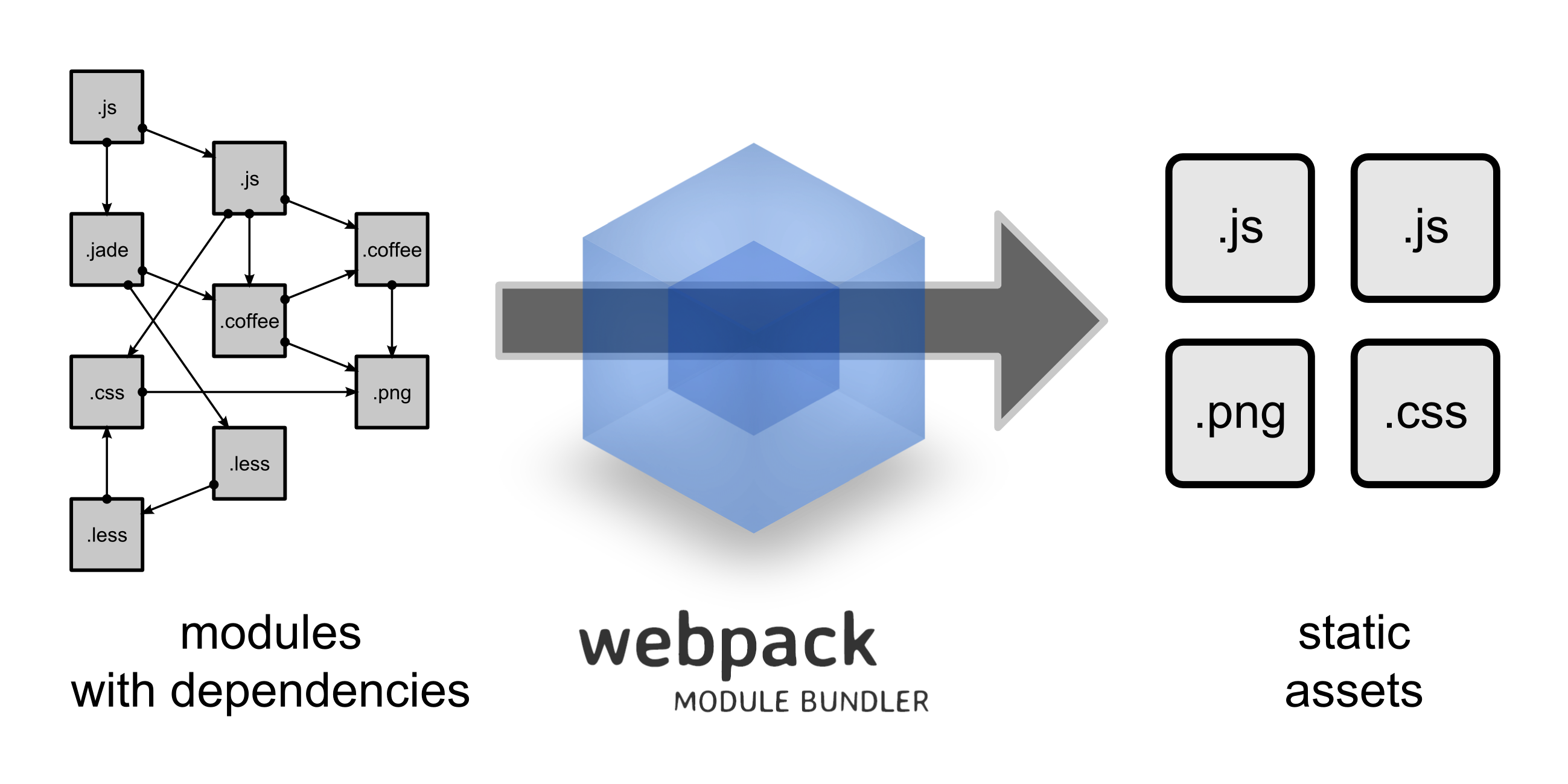
Ok, but we have a lot of ways to do this!
Grunt / Gulp / Brunch / RequireJS / Browserify
We're Not Unique
If you need a cabin, why start with a mere pile of logs? - Cory House
Convention > Configuration.
♥ tools that do the right thing
Webpack is like the best of Brunch (lightweight configuration) plus the best of Browserify (fluent dependency resolution).
Let's get started
webpack.config.js
module.exports = {
entry: "./index",
output: {
path: __dirname,
filename: "[name].bundle.js"
}
};Install
npm install -g webpack webpack-dev-serverRun it
webpack-dev-serverThe dev server is one of the nice things webpack gives us - a server running on http://localhost:8080/ that rebuilds bundles and live-reloads connected browsers.
Terminology
bundle : destination asset
chunk : the content of the bundle
loader : plugin responsible for processing files based on match patterns
A tiny example
index.js
require('./a');a.js
console.log('a here');index.html
<!doctype html>
<body>
<script type="text/javascript" src="main.bundle.js"></script>
</body>main.bundle.js
/******/ (function(modules) { // webpackBootstrap
... ~243B min ...
/******/ ([
/* 0 */
/***/ function(module, exports, __webpack_require__) {
__webpack_require__(1);
/***/ },
/* 1 */
/***/ function(module, exports) {
console.log('a here');
/***/ }
/******/ ]);Require a node module
npm install immutablevar Immutable = require('immutable');Yep, just like Browserify...
Let's use a loader
npm install raw-loader style-loaderwebpack.config.js
module.exports = {
entry: "./index",
output: {
path: __dirname,
filename: "[name].bundle.js"
}
};Now when we require('./something.css'); we'll get those styles inlined into our JavaScript bundle.
Loaders work with node modules too
npm install purecssrequire('purecss');Because purecss has a CSS file as main in its package.json.
Commons Chunk
added to webpack.config.js:
var webpack = require('webpack');
...
plugins: [new webpack.optimize.CommonsChunkPlugin('common.js');]added to index.html:
<script src="common.js"></script>Async bundle loading
if (window.location.pathname === '/feed') {
// this syntax is weird but it works
require.ensure([], function() {
// this module is now synchronously available.
require('./feed').show();
});
}From Pete Hunt's webpack-howto.
Webpack helps us be modular
Background Concepts
Functional Programming
Functions don't have side effects. They return new values, leaving passed values unchanged.
Immutable Data
Helps us be functional. Operations on immutable data structures don't have side effects, they return new structures.
Virtual DOM
A data structure that mirrors the state of the actual DOM, so a renderer can quickly know what needs to be redrawn.
One-way Data Flow
Don't listen for changes to values from the UI. Let the UI make updates to the Virtual DOM, which will be used to redraw the UI.
Efficient Redraws
Updating the DOM is expensive! Batch operations that would change the DOM, at minimum within one animation frame.
The Paradigm
React, Mithril, Om, and others use these concepts to make snappy applications that are easy to reason around.
Mithril
Let's Get Started
npm install mithrilindex.js:
var m = require('mithril');MVC
Mithril is an MVC, but its parts are just POJOs.
View
m.mount(document.body, {
view: function() {
return m('p', 'Hello.');
}
});m.mount() attaches a Mithril component to the DOM. m() is the Virtual DOM builder.
Controller
m.mount(document.body, {
controller: function() {
return {
num: 1
}
},
view: function(controller) {
return m('p', ['Hello.', controller.num]);
}
});Model
var Nums = {
awesomeNum: 1
};
m.mount(document.body, {
controller: function() {
return {
num: Nums.awesomeNum
}
},
view: function(controller) {
return m('p', ['Hello.', controller.num]);
}
});Data Changes
controller: function() {
return {
num: function() {
return Nums.awesomeNum
},
add: function() {
Nums.awesomeNum = Nums.awesomeNum + 1;
}
}
},
view: function(controller) {
return m('p', {onclick: controller.add},
['Hello.', controller.num()]);
}m.prop()
var Nums = {
awesomeNum: m.prop(1)
};
m.mount(document.body, {
controller: function() {
return {
num: Nums.awesomeNum,
add: function() {
Nums.awesomeNum(Nums.awesomeNum() + 1);
}
}
},
view: function(controller) {
return m('p', {onclick: controller.add},
['Hello.', controller.num()]);
}
});Changes from outside Mithril
setInterval(function(){
Nums.awesomeNum(Nums.awesomeNum() - 1);
}, 1000);That only updates when we click the p. What gives?
computation
Mithril needs to know something has changed. Mithril wraps Virtual DOM events in m.startComputation() and m.endComputation() to manage an internal counter.
setInterval(function(){
m.startComputation();
Nums.awesomeNum(Nums.awesomeNum() - 1);
m.endComputation();
}, 1000);When the counter is 0, a redraw happens.
Application Framework Bits
Mithril doesn't come with many bells and whistles. There are a few things that are pretty usefult.
m.request()
Manages HTTP requests (wrapped in m.startComputation() and m.endComputation()).
m.mount(document.body, {
controller: function() {
return {
posts: m.request({method: "GET", url: "http://jsonplaceholder.typicode.com/posts"})
}
},
view: function(controller) {
return m('ul', controller.posts().map(function(post){
return m('li', [m('h3', post.title), m('p', post.body)]);
}));
}
});m.route()
a.js:
module.exports = {
view: function() { return m('p.awesome', 'Component A.') }
}index.js:
m.route(document.body, '/a-url', {
'/a-url': require('./a'),
'/b-url': require('./b')
});Pre-compilation
Templates can be even faster, if they're pre-compiled as a build step.
var view = function() {
return m("a", {href: "http://google.com"}, "test");
}->
var view = function() {
return {tag: "a", attrs: {href: "http://google.com"}, children: "test"};
}Server Rendering
The mithril-node-render project lets us render Mithril components from Node.
npm install mithril-node-rendervar m = require('mithril');
var render = require('mithril-node-render');
console.log(render(require('./a')));$ node node.js
<p class="awesome">Component A.</p>Mithril is tiny
7.3K min and gzip
Size (still) matters!
Mithril is fast

Mithril keeps us close to plain JavaScript
And that's a good thing!